
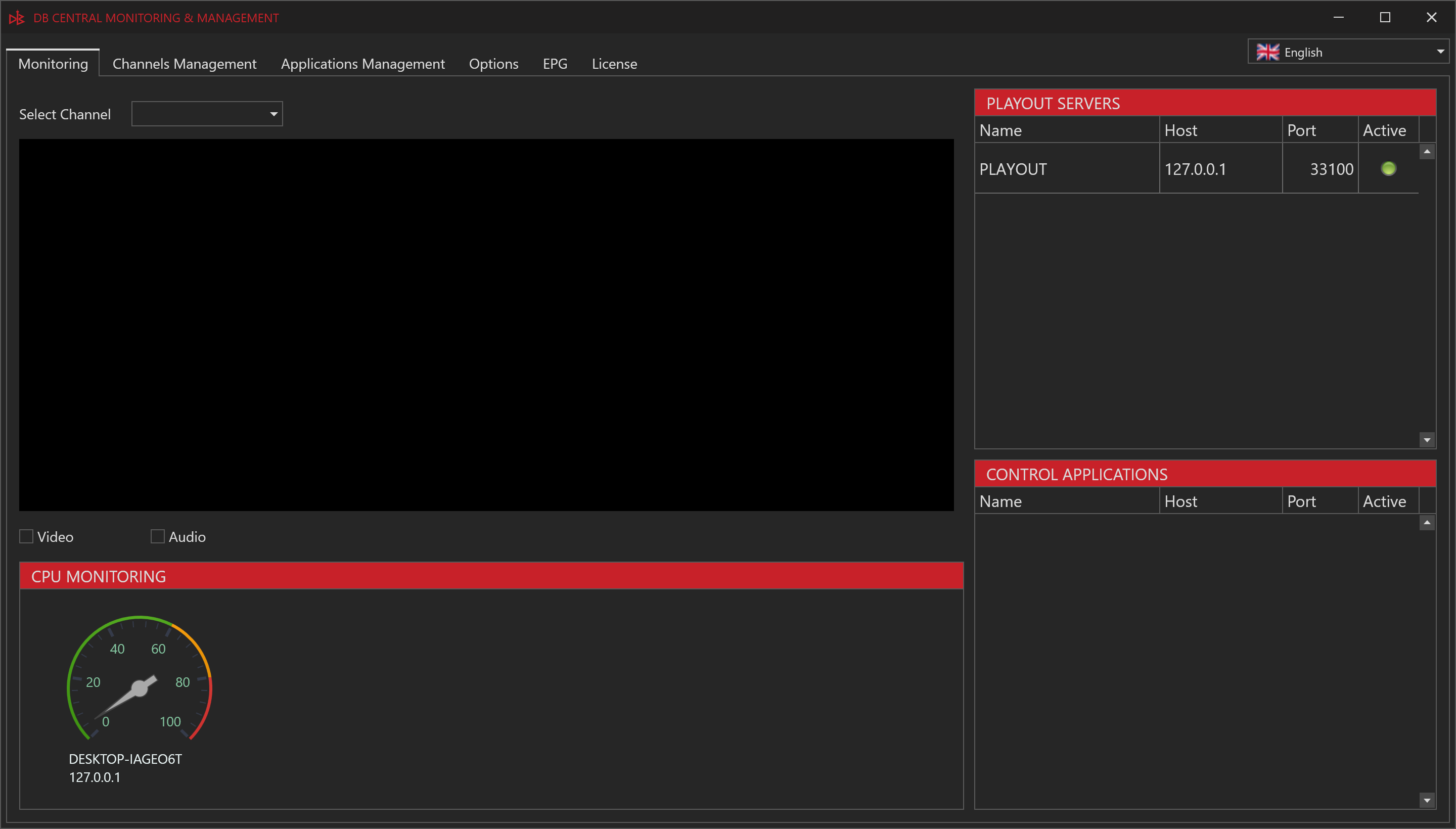
This is the brain of the system – the application that must always be running for everything to work. Some of the main features include:
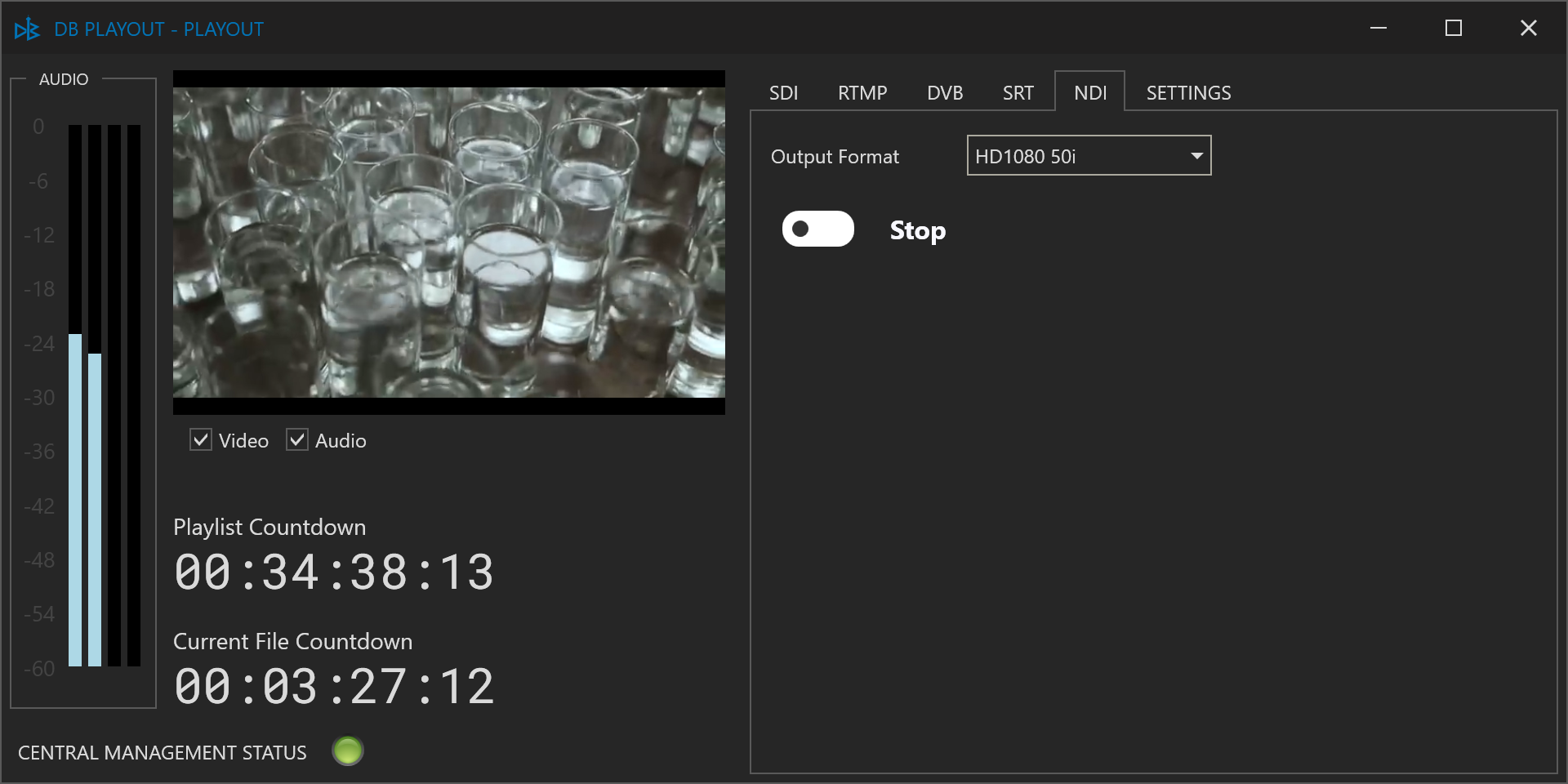
If Central is the brain, Playout is the heart of the system. This module also needs to run continuously for 24/7 operation. Each active playout allows:
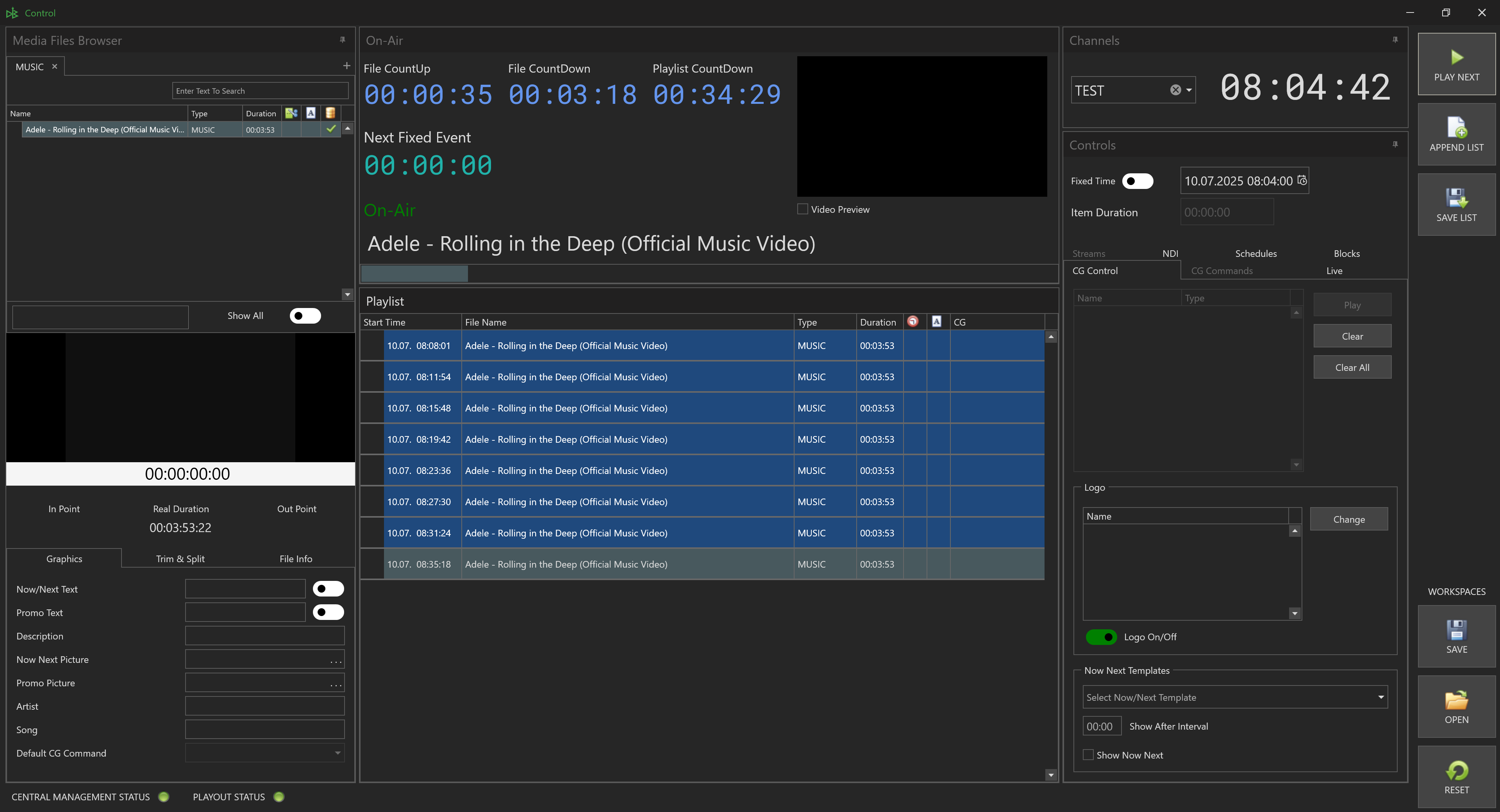
This is the main module used by operators and directly affects the live playout. It displays the currently active ON AIR playlist. Key features include:
You can also save and append playlists or skip to the next item.
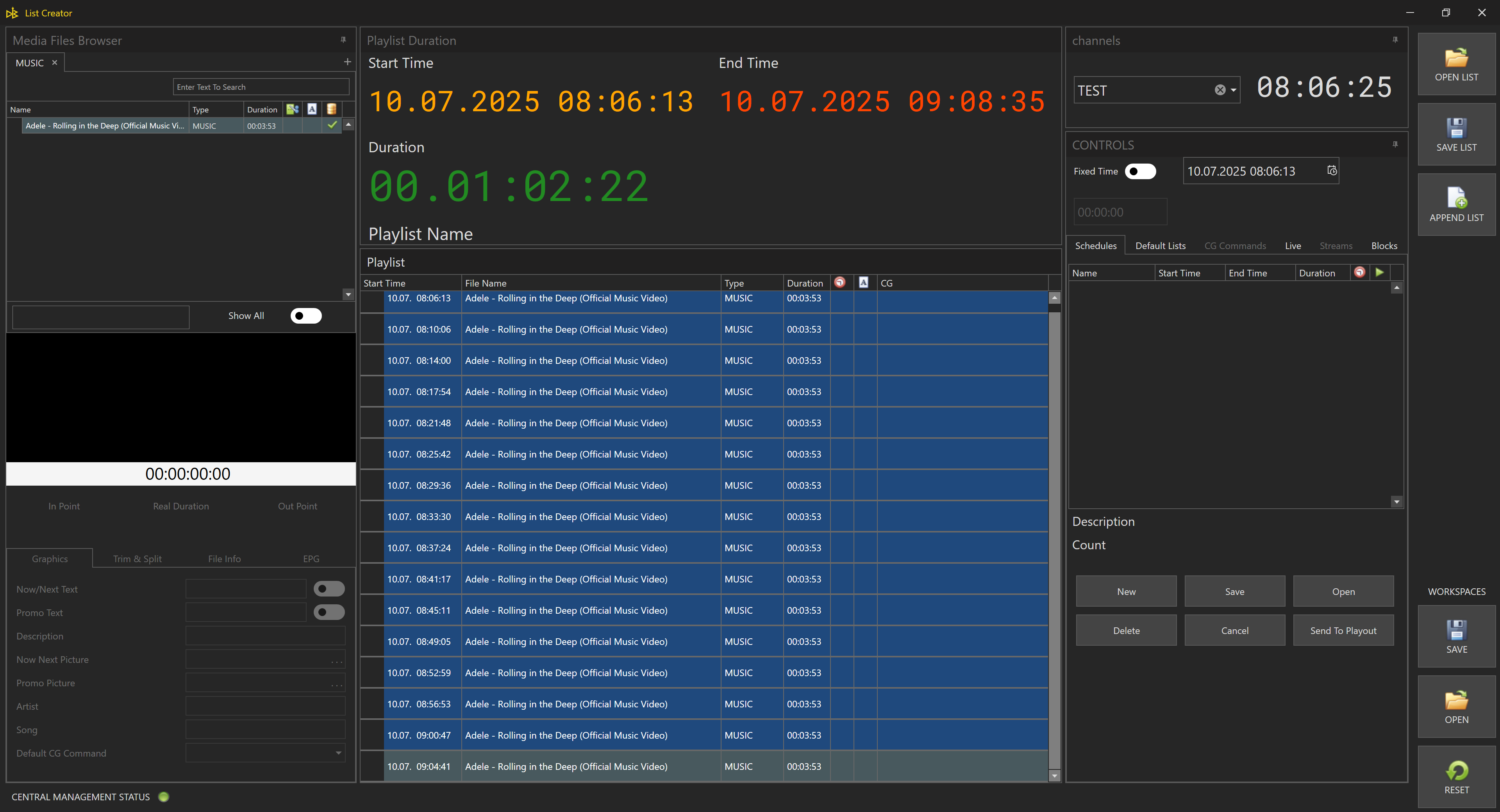
Unlike Control, which is an online application, List Creator is an offline tool and cannot directly affect ON AIR playback. The left side of the interface mirrors Control. Playlist setup includes:
For more detailed instructions, please refer to our user manuals.
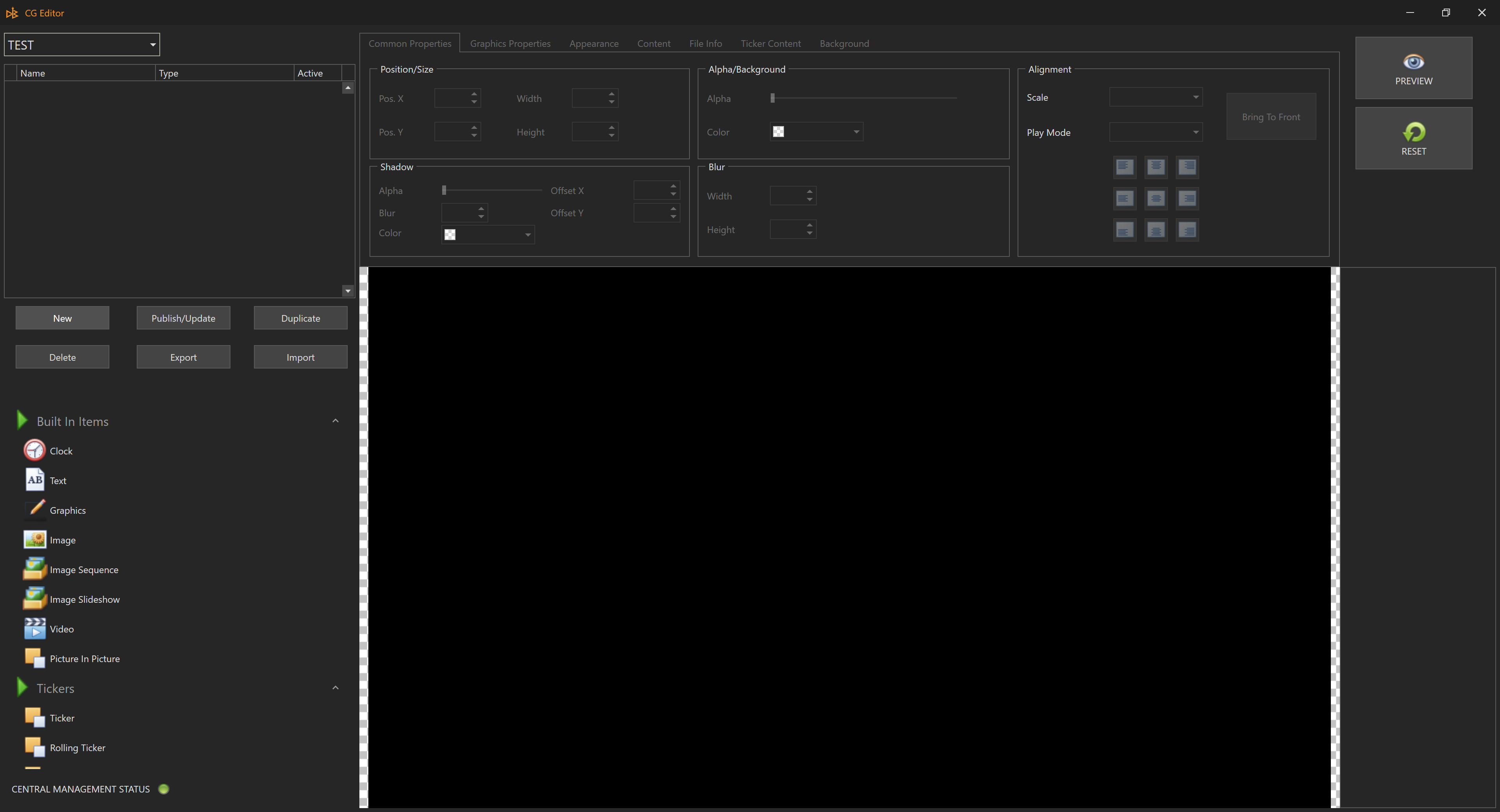
This module is used for creating graphic templates. You can design any kind of graphic layout you can imagine – from simple to highly complex. Examples include:

| SDI OUT |
| SDI IN |
| LOGO |
| MULTI-FORMAT |
| NETWORK COMMUNICATION |
| SUBTITLES |
| LOG |
| EPG |
| FILE TYPES |
| INPUT STREAMING |
| PLAYLIST SCHEDULING |
| OUTPUT STREAMING |
| MANUAL CG |
| SQUEEZE |
| NOW/NEXT AND PROMO |
| NEXT UP |
| TICKERS |
| CG GRAPHICS COMMANDS |
| SDI OUT |
| SDI IN |
| LOGO |
| MULTI-FORMAT |
| NETWORK COMMUNICATION |
| SUBTITLES |
| LOG |
| EPG |
| FILE TYPES |
| INPUT STREAMING |
| PLAYLIST SCHEDULING |
| OUTPUT STREAMING (2) |
| MANUAL CG |
| SQUEEZE |
| NOW/NEXT AND PROMO |
| NEXT UP |
| TICKERS |
| CG GRAPHICS COMMANDS |
| SDI OUT |
| SDI IN |
| LOGO |
| MULTI-FORMAT |
| NETWORK COMMUNICATION |
| SUBTITLES |
| LOG |
| EPG |
| FILE TYPES |
| INPUT STREAMING |
| PLAYLIST SCHEDULING |
| OUTPUT STREAMING (6) |
| MANUAL CG |
| SQUEEZE |
| NOW/NEXT AND PROMO |
| NEXT UP |
| TICKERS |
| CG GRAPHICS COMMANDS |
In addition to the one-time license purchase, we offer a monthly subscription option for our solution. This model is often useful for temporary projects or for those who prefer flexible, monthly financial planning.
If you're interested in this way of using our software, feel free to contact us via web form, email, or chat.







Our software solution and future developments are based on years of experience in broadcasting. All features and more have been created from real client needs and practice.
However, there are always clients with special requests for changes or new functionalities. Our mission is for every client to get exactly what they need so their channel works exactly as they envision.
Accordingly, we can offer custom solutions tailored to your requirements, which integrate seamlessly with the existing system. Let's agree on terms and timelines, and your solution will be ready.
We've already completed several customizations for clients who continue to use our solution with great satisfaction. Contact us via the contact form or email, and we will quickly arrange everything.

